RAPOO Multi-Mode Wireless Laser Mouse MT750, Wireless Gaming Mouse, Ergonomic 3200 DPI Optical Mice with 8 Programmable Buttons, Rechargeable High-Precision Sensor Mice, Easy-Switch up to 4 Device
Please note that we ship the MT750S/ MT750L randomly.
There is no difference between MT750S and MT750L, they differ only in name and packaging.
Transmission: Bluetooth 3.0/4.0/Wireless 2.4G
Product Dimensions: 122X85x49mm
Weight: 120g
Power Supply Mode: Lithium Battery (800mAH)
Programmable Keys: 8 keys
Maximum Tracking Speed: 30 (inch/s)
Resolution: 600/1200/1600/3200
Working Method: Laser engine
Keys: Left, Middle, Right, Forward, Back, Side Wheel
Micro Switch: Crisp key feel
Acceleration: 10 (g)
Receiver Parameters
Size: 18x15x7mm
Weight: 2g
Input Voltage: 5V
Input Current: 30mA
Package Included:
1X Rapoo Multi-mode Wireless Mouse
1X Charge Cable (Micro-B charging port)
1X USB Receiver
1X User Manual

【Multi-device Wireless Mouse】The pioneering bluetooth technology and USB receiver provide stable connection for the RAPOO mouse, working distance up to 10m. Plug and Play, just short press switch button to quickly swith between 4 devices such as PC, laptop, MacBook and iPad. Automatic connection after switching, saving a lot of time. With a display screen, which clearly shows the connection status.

【Adjustable DPI & Laser Mouse】RAPOO bluetooth mouse has 8 efficient buttons, 4 DPI (600/1200/1600/3200) that allow you to freely control the mouse speed and adjusts the sensitivity of the mouse. Tracks virtually anywhere even on glass or high gloss surfaces. Compared to the traditional optical mouse, the laser mouse can be more accurate positioning, which is very suitable for professionals to use.


【Rechargeable & Programmable】Built-in 800mAh Li-ion rechargeable battery, the wireless bluetooth mouse can be easily recharged via USB-B cable. 3 hours quick fully charged can lasts up to 30 days, standby time is super long. Low battery indicator will remind you to charge when flashing red light. 8 buttons are programmable, can be customized by driver.


【Ergonomics Design & Side roller】The wireless mouse designed for right-handed user, palm and thumb rest provides better support. By using the middle scroll wheel and the side scroll wheel, you can move up, down, left, and right on the page. More efficient during using wireless mouse for AutoCAD, revit, excel, and Adobe graphic Edition software.
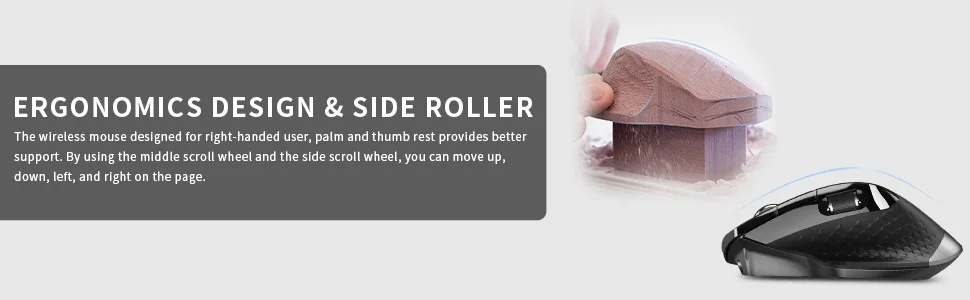


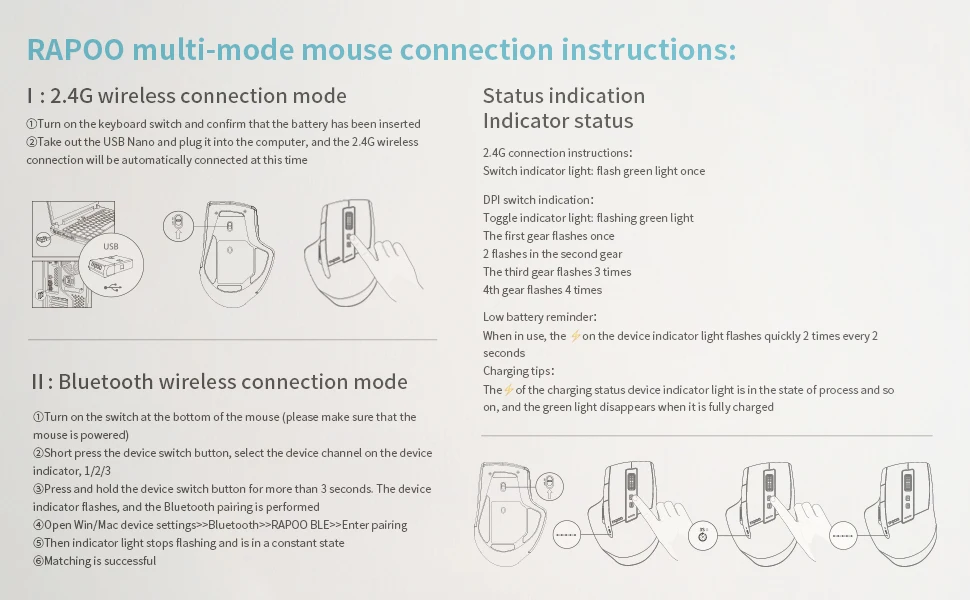
Driver Download Website – www.rapoo.com
-
Windows Driver: 8 buttons are programmable in 2.4G Mode, 4 buttons are programmable in BT4.0 mode
-
Mac Driver: 5 buttons are programmable in 2.4G Mode and BT4.0 mode
-
NOTICE: Rollers cannot be customized in Bluetooth mode
Driver Compatibility:
-
MacOS version requirements: macOS 10 or later ( If the driver cannot be installed, click System – Security – Trust this devic )
-
Windows version requirements: Windows7 or later
If the mouse does not work, try the following operations:
-
Step 1: Download the driver from the official website (www.rapoo.com) , Service support, Download center, enter the “matching” or “model number MT750”
-
Step 2: Plug the receiver into the computer
-
Step 3: Turn off the mouse power switch
-
Step 4: Click to Match Code button, prepare for matching code
-
Step 5: Turn on the mouse power switch
-
Step 6: Please press the left, middle and right buttons simultaneously
Notice: Please use a laptop computer or a wired mouse to do this. Do not insert other receivers into the computer.







【Warranty】RAPOO is an international brand, we have been engaged to providing global customers the premium product and customer support. We promise your money back if the item you received is not as described, or if your item is not delivered within the specified time.











Maariya Kramer –
The box was crushed due to the long journey but the mouse was in good condition and works perfectly.
Speranzio Bartolone –
Excellent mouse!
As expected, it is possible to feel the ergonomics, the accuracy of the cursor and the smooth clicks.
I received the product with the description mt750l in the box, but at the bottom of the mouse, next to the serial number, the description brings mt750l and mt750s.
I am very pleased with the acquisition and will test it some more and then come back with more feedback.
Tandy Hoyte –
Overtop, lightweight and robust at the same time, responds well to all commands
Olevia Lauder –
Excellent Product, precise and well finished, it is light, my hand has a medium size and fits the footprint perfectly, it is very similar to the mouse of the Logitech.
Demarcus Mcmullen –
Excellent mouse top finish, VEI right.
Already using and enjoying it is very versatile and helps with shortcut keys Q
Lisabeth Brennen –
I arrive very fast. Excellent Product, good workmanship. Ergonomically OK. But I’m going to test him later. And I give another opinion about the muse.
Alfonso Villapol –
Arrived very quickly. Product as described, excellent mouse, im very pleased!
Mahi Reid –
Excellent seller …. Excellent quality material! I recommend
Gérald Courbet –
This product is just as described on seller’s page, all buttons are functional. Seller highly recommended.
Rosalie Robertson –
good original product
exactly as described
good value for the money
recommended seller
Verline Cordon –
Excellent product, very well built and very beautiful, a very cool design. Very similar to the mouse of the Logitech. Only with a much lower price. I recommend!
Fukumoto Shusake –
Comfortable mouse, the side wheel works on Google and Microsoft spreadsheets in a good, the textured plastic stop a soft rubber, inside the package comes a cable and a dongle for PC without Bluetooth, exchanges of connections are quite fast (made on the button at the top), The DPI TBM and a point to stand out (very good for playing The Sims and Warcraft), it slips well in the mousepad, I have the normal hand (22cm) so it fit well, it has a very good size, the weight is not a nuisance until it is 120g, it passes firmness, For my use, which will be average, will suit well. No Mac can not configure the extra buttons but in Windows yes, you download PG on the official website. Rest is that, it surprised me a lot with the quality, and a good product if you want ergonomics and productivity can buy without fear.
Daanyal Shepard –
Good quality product. I recommend
Kawano Tanyu –
Mouse meets all expectations. Precision is good for a productivity-oriented mouse, but I do not recommend it for FPS games, not least because it is not a mouse for games. To install the drives I had to disable the Windows protections, these can be found on the Rapoo website. The horizontal scroll is a bit hard but it is fully usable and can also be programmed in the Rapoo app, it works well for spreadsheets but still could not make it work in various programs.
Liberatore Accordino –
I like the mouse very much, the previous 750 model was used
Adella Tarry –
Mouse is very good, ergonomic and fits quite good in big hand.
Upon delivery the dpi button was not working and I disassembled the the mouse in order to fix it.
Everything is working after reconnecting the button.
Build quality is perfect, there are 6 screws holding the “carapace” /4 of them are under the plastic sliders/.
Only downside for me is the lack of battery status indicator – neither physical or in the Rapoo software.
Rudolf Kirsch –
I’m using it 5 days, excellent ergonomics mouse, I’m basically 10H on the computer, and it helped me a lot, very similar to the Logitech, however his side scroll is a bit stuck (different from the Logitech), apart from that is an excellent mouse for the price charged.